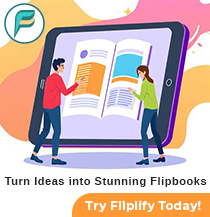Boost Your Educational Content with Animated Videos
19 Jul
Incorporating animated videos into educational settings offers numerous benefits, enhancing both teaching and learning experiences. Animated videos can transform complex concepts into easily understandable visuals, making them an invaluable tool in classrooms, online courses, and training programs. Here, we will explore the advantages of using animated videos in education and provide tips on creating effective educational animations with AniFuzion.
Benefits of Animated Videos in Education
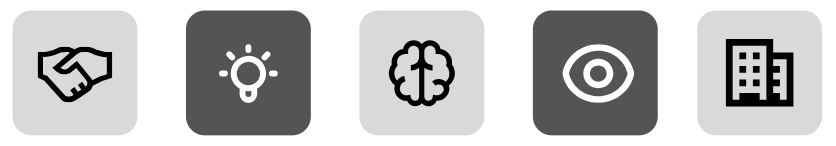
- Enhanced Engagement: Animated videos capture students’ attention more effectively than traditional teaching methods. The dynamic visuals and storytelling aspects of animations keep learners engaged and interested, making the learning process more enjoyable and effective.
- Simplified Complex Concepts: Animations can break down complex ideas into simpler, more digestible parts. Through visual metaphors and step-by-step illustrations, students can better grasp difficult topics that might be challenging to understand through text alone.
- Improved Retention: Visual and auditory learning combined in animated videos helps improve information retention. Studies show that people remember information better when it is presented in multiple formats, making animations a powerful tool for reinforcing learning.
- Accessibility: Animated videos can be made accessible to a broader audience, including those with learning disabilities or language barriers. Adding text content to ensures that all students can benefit from the content, regardless of their individual needs.
- Versatility: Animated videos are versatile and can be used across various subjects and educational levels. Whether teaching math, science, history, or language arts, animations can be tailored to fit any curriculum and learning objective.
Creating Effective Educational Animations with AniFuzion
1. Start with a Clear Objective
Define the learning goals for your animation. Determine what concepts you want to explain and what outcomes you expect from your students. Having a clear objective will guide the content and structure of your video.
2. Use Professional Templates
AniFuzion offers a wide range of professionally crafted templates designed for educational purposes. These templates can save you time and provide a polished look to your animations. Choose a template that aligns with your topic and customize it to fit your needs.
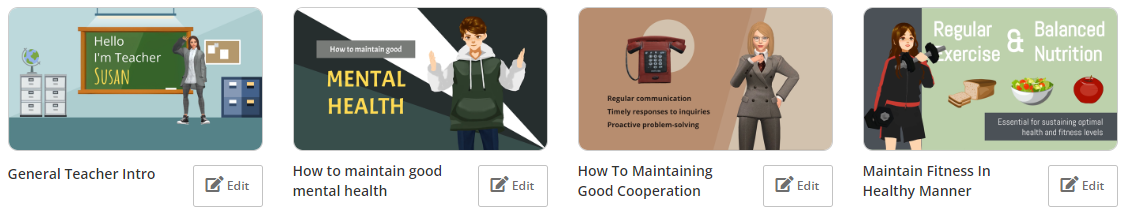
3. Select Appropriate Characters and Actions
Choose 3D or 2D characters from AniFuzion’s extensive library that best represent the subjects or scenarios in your educational content. Utilize the platform’s 2,000+ actions to bring your characters to life and illustrate key points effectively.

More Skills for You
One essential skill in creating effective animations is incorporating text-to-speech and lip sync. AniFuzion’s Text-to-Speech feature allows you to add clear and consistent narration to your animations, which syncs with character lip movements, making the video more engaging and professional.
Additionally, enhancing your educational animations with 3D props and visual aids is crucial. AniFuzion enables you to add and rotate 3D objects in your scenes, providing a more immersive learning experience. These props can be used to illustrate concepts, create diagrams, or demonstrate experiments.
Furthermore, using AniFuzion’s action blending feature ensures smooth transitions between different actions and scenes. This skill helps create a seamless viewing experience, keeping students focused on the content without distraction.