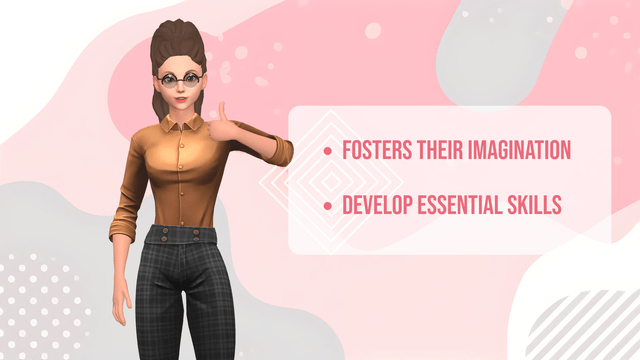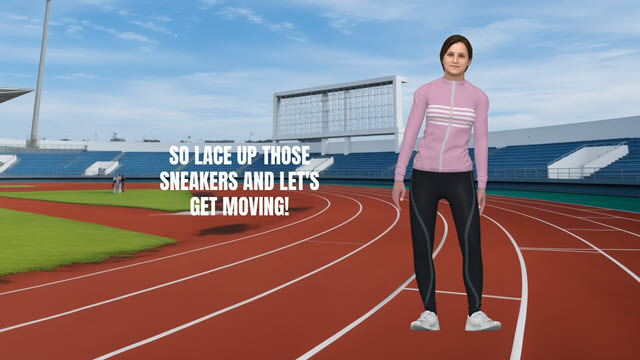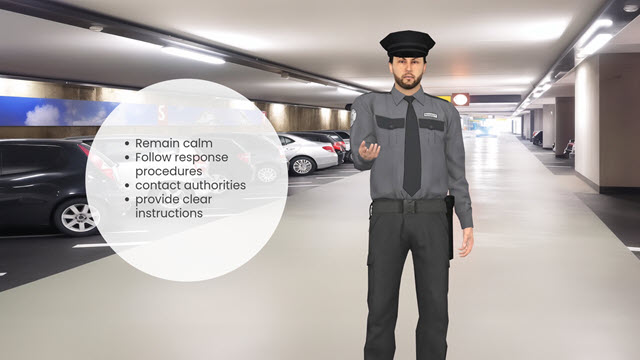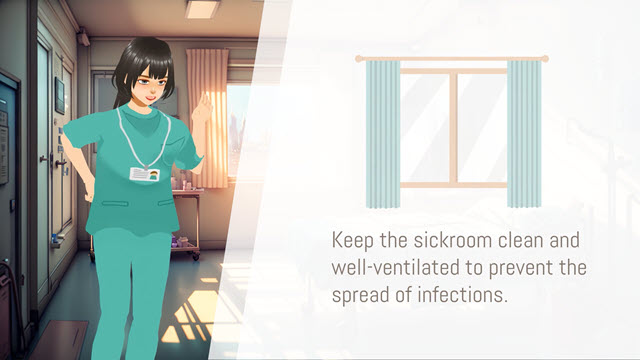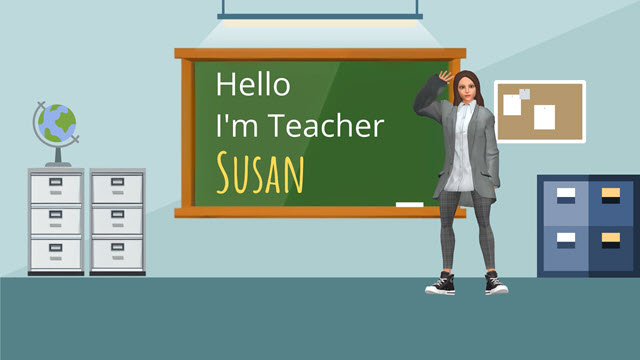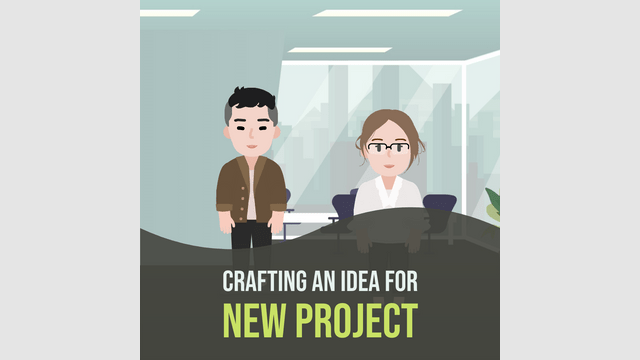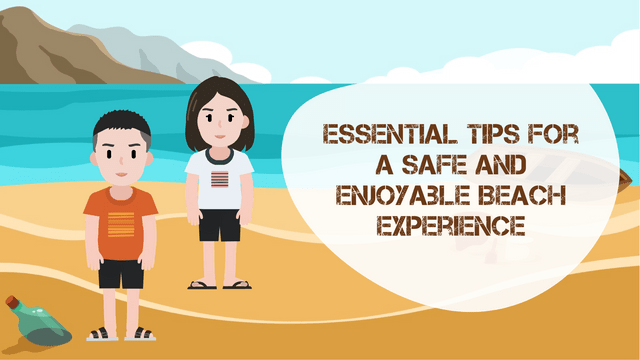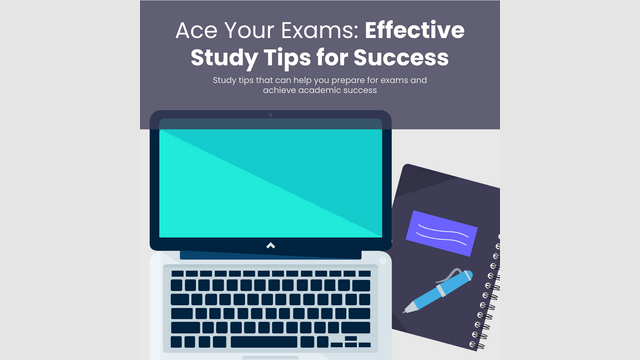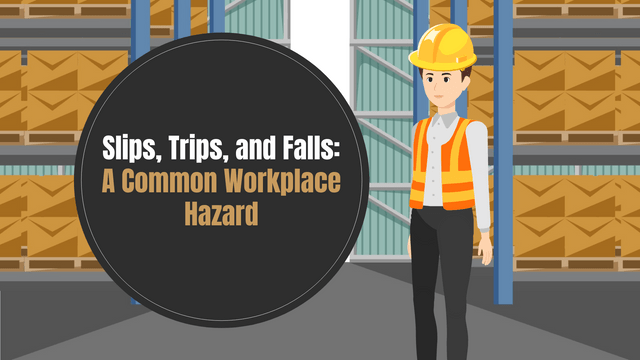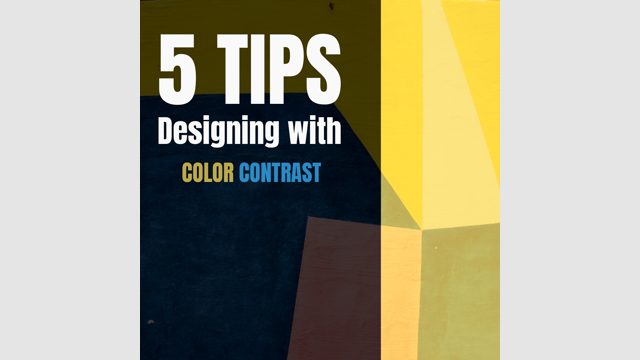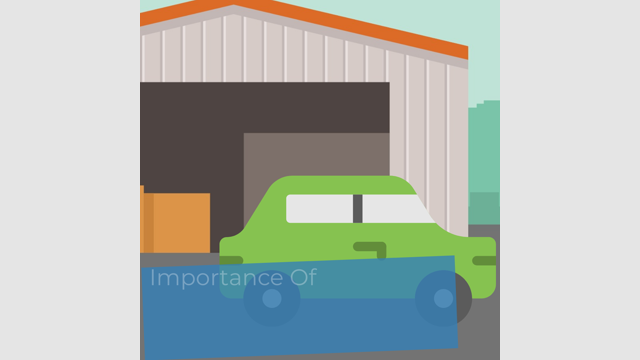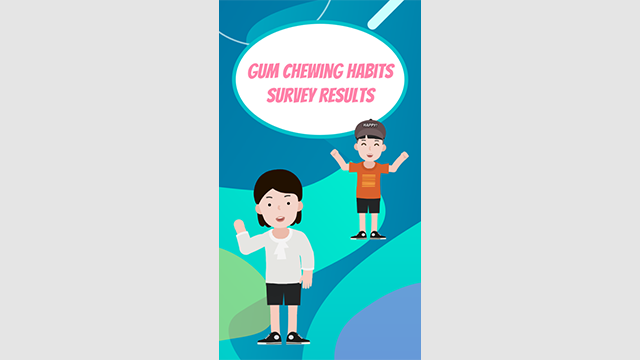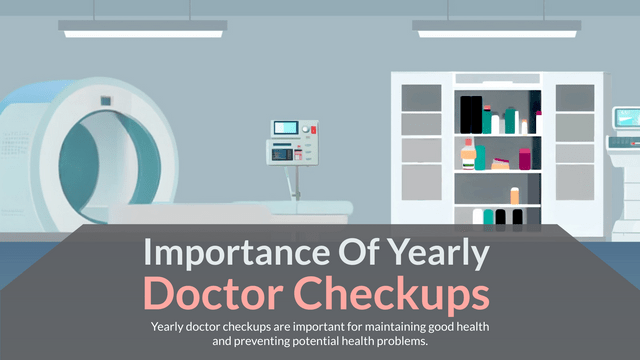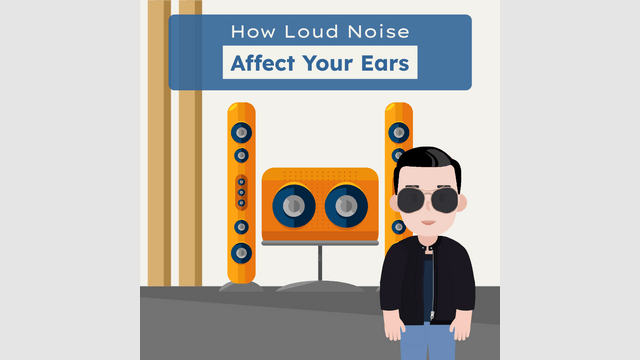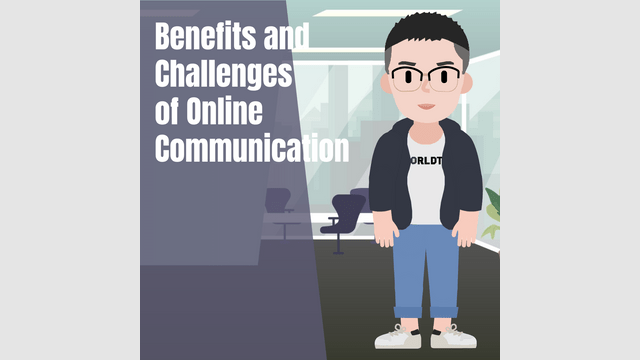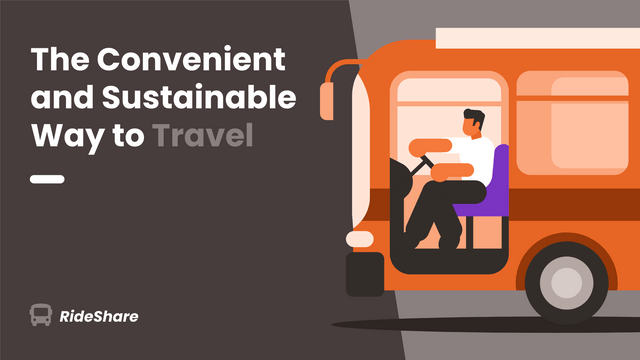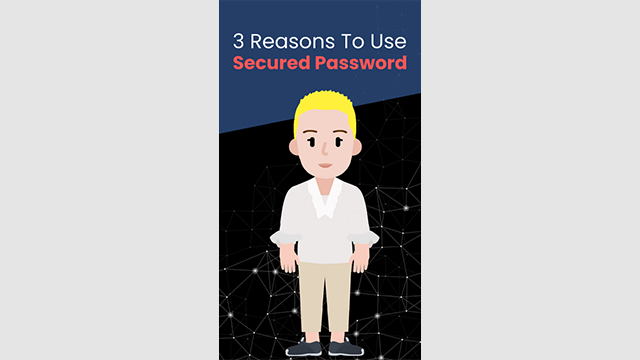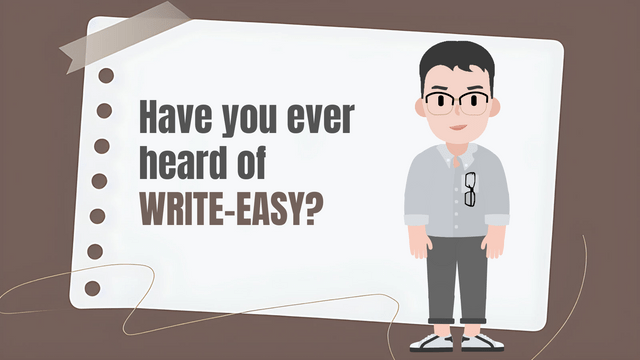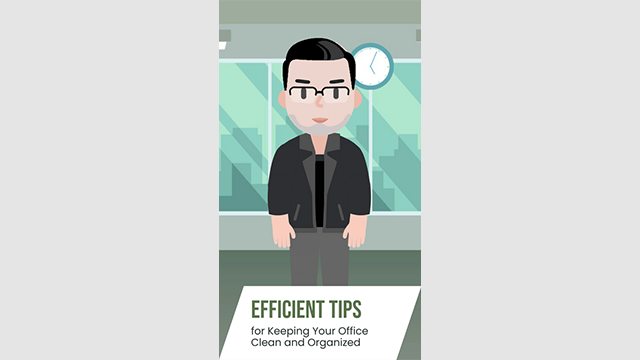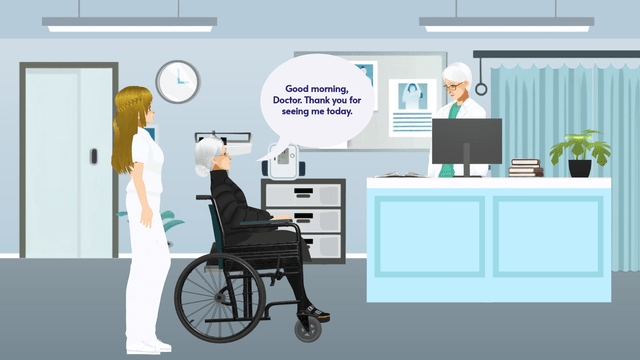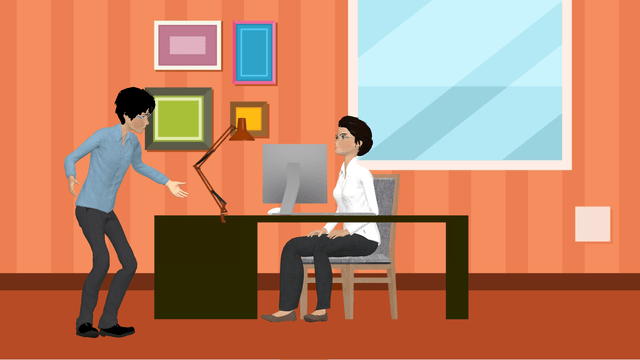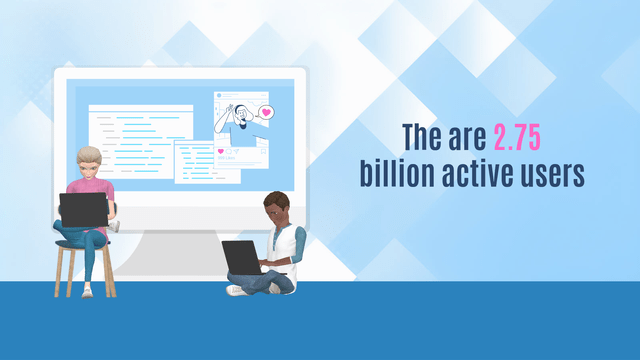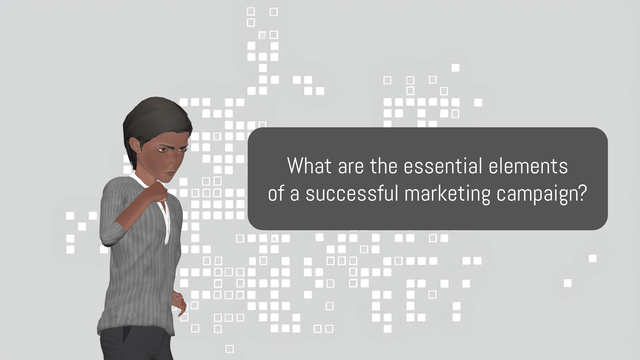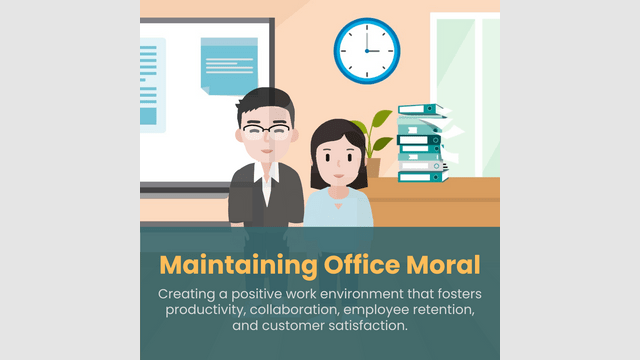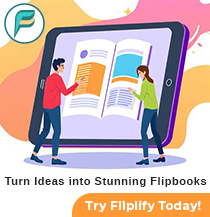Revolutionize Your Animation Process with AniFuzion’s Blending Functionality
26 Jul
AniFuzion: Customization Capabilities That Stand Out
In the competitive world of animation and game design, having robust customization capabilities is crucial for creating unique and engaging content. AniFuzion, part of the Visual Paradigm Online suite, offers a standout customization feature that simplifies the animation process, making it accessible to everyone—regardless of their experience level. Here’s why AniFuzion’s customization capabilities are exceptional compared to other products on the market:
Seamless BleSding Functionality
One of the hallmark features of AniFuzion is its blending functionality, which allows users to combine multiple animations into one cohesive sequence. This technique, often reserved for professional game engines like Blender, Unity, and Unreal, enables animators to create smooth transitions between different movements, such as walking to running or sitting to standing.
Key Advantages of AniFuzion’s Customization:
-
User-Friendly Interface: Unlike traditional game engines that require extensive pro knowledge, AniFuzion’s interface is designed for ease of use. This means that even those without 3D modeling experience can create complex animations by simply adjusting blending parameters.
-
Dynamic Movement Creation: The ability to blend animations allows for more dynamic and realistic character movements. For instance, a character can transition seamlessly from an idle state to an attack, enhancing the storytelling and engagement in your projects. This level of fluidity is often challenging to achieve without extensive technical skills in other software.
-
Flexibility in Animation Design: Artists can easily manipulate the blending parameters to control the smoothness and duration of transitions. This flexibility ensures that the resulting animations appear natural and fit the unique requirements of any project.
-
Pre-Made Templates: AniFuzion provides a library of pre-made animation templates that users can edit and customize. This feature allows for quick adaptations to fit specific narratives or styles, significantly reducing the time spent on animation design.
-
Cost-Effective Solution: By offering professional-grade blending capabilities without the need for costly software or extensive training, AniFuzion provides a cost-effective solution for both amateur and professional animators.
Blending in 3D Animation
Are you tired of spending countless hours creating custom animations for your video or movie projects? Look no further! We are excited to introduce AniFuzion, a powerful 3D animation tool that makes professional-quality animation accessible to everyone, even without 3D character modeling experience.
One of the key features of AniFuzion is its blending functionality. Blending in 3D animation refers to the process of seamlessly transitioning between multiple animations or keyframes in game engines like Blender, Unity, and Unreal. This technique enables animators to create more complex and dynamic movements by combining individual animations, such as walking, talking, and turning, into a single, cohesive sequence. The following are some simple examples given below:
- Walk-to-Run: For a character that needs to start walking and then increase speed to a run, blending the walk and run animations can create a smooth transition between the two movements. This is particularly useful in action sequences or chase scenes.

- Idle-to-Attack: In a combat scenario, blending an idle animation with an attack animation can make the character’s actions appear more natural and realistic. This allows the character to transition seamlessly from a relaxed state to an aggressive one.

- Jump-to-Fall: When a character is jumping off a ledge or other elevated platform, blending the jump and fall animations can create a smooth transition that makes the character’s descent appear more natural and fluid.
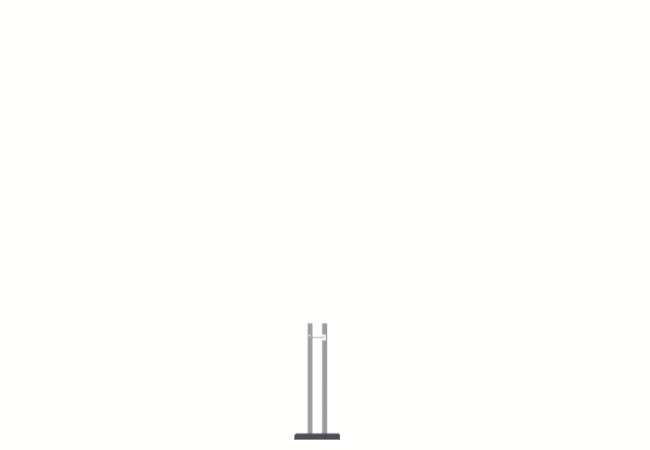
- Sit-to-Stand: For a character that needs to transition from a sitting to a standing position, blending the sit and stand animations can create a smooth and natural-looking transition between the two poses. This is particularly useful in scenes where a character is resting or taking a break.

- Look-to-Chase: For a character that needs to start looking at something and then chase after it, blending the look and chase animations can create a smooth transition between the two actions. This is particularly useful in scenarios where the character needs to react to a sudden event or stimulus.

- Crouch-to-Stand: When a character needs to crouch and then stand up, blending the crouch and stand animations can create a smooth and natural-looking transition between the two poses. This is useful in situations where the character is hiding or needs to adjust their position quickly.

- Climbing-to-Jump: For a character who is climbing and then needs to jump to the next platform, blending the climbing and jump animations can create a smooth transition that makes the character’s actions appear more natural and fluid.
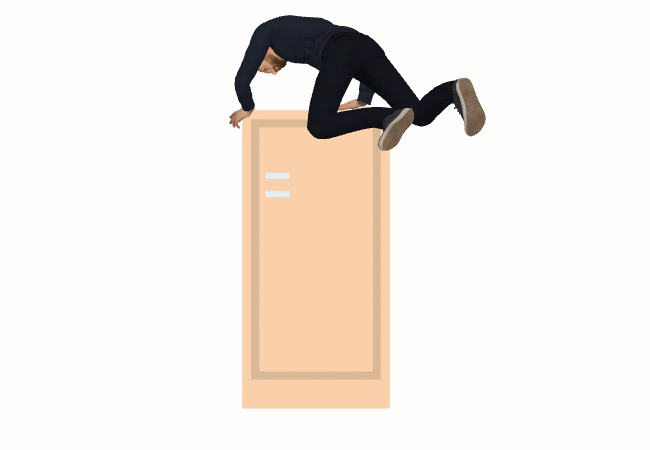
- Eat-to-Stand: When a character is eating and then needs to stand up, blending the eat and stand animations can create a smooth and natural-looking transition between the two actions. This is particularly useful in scenarios where the character is seated or engaged in an activity while in a resting position.

- Lay-to-Sit: For a character that needs to transition from laying down to a sitting position, blending the lay and sit animations can create a smooth and natural-looking transition between the two poses. This is useful in situations where the character is resting or adjusting their position.

By adjusting the blending parameters, artists can control the smoothness and duration of the transitions, ensuring that the resulting animation appears natural and fluid. Blending is an essential tool for game developers and animators, as it allows them to create unique and engaging animations without the need for extensive customization or modeling.
The blending function is designed for professional animators who create animation for video or movies using a game engine. Now, anyone can create professional-like animations by combining pre-made animations to fit their unique requirements. Here are some animation templates you may take a look first:
Locating the Washroom at Airport (edit the template)
Discover the Power of Running (edit the template)
Digital Learning Delight (edit the template)
So why wait? Try it now today and experience the future of animation! Join our community of artists, animators, and creators who are revolutionizing the animation industry one blend at a time.
Conclusion
AniFuzion’s customization capabilities set it apart from other animation tools, particularly those requiring professional knowledge to operate effectively. By making advanced blending techniques accessible, it empowers creators to produce high-quality animations that are both fluid and engaging. Whether you’re a seasoned animator or just starting, AniFuzion allows you to harness the power of professional animation without the steep learning curve. Experience the future of animation design with AniFuzion and join a thriving community of artists revolutionizing the industry one blend at a time!
More 3D Animation Tool Examples