We are excited to introduce DreamSquad, our latest character family designed to inspire creativity and elevate your animation projects. DreamSquad brings together a diverse group of male and female characters, each equipped with a variety of outfits and roles, allowing you to craft stories that are as unique as your imagination!
Meet DreamSquad #
The DreamSquad family offers a diverse collection of characters, each crafted with meticulous attention to detail and creativity:
- Male and Female Characters: DreamSquad includes both male and female characters, providing you with the flexibility to represent a wide range of personalities and roles.
- Diverse Outfits and Job Roles: From casual wear to professional attire, each character in DreamSquad features different clothing options tailored to various job roles. Whether you need a doctor, teacher, police officer, or business professional, DreamSquad has you covered.
- Clothing Textures: Various clothing textures are available, enhancing the realism of each character’s appearance. These textures bring the characters to life, making them more engaging and authentic.
- Expressive and Stylized Design: DreamSquad characters are designed with large, expressive eyes and nuanced facial features, allowing for a broad range of emotions that resonate with audiences. Their stylized look balances realism and creativity, making them ideal for a variety of animation styles.
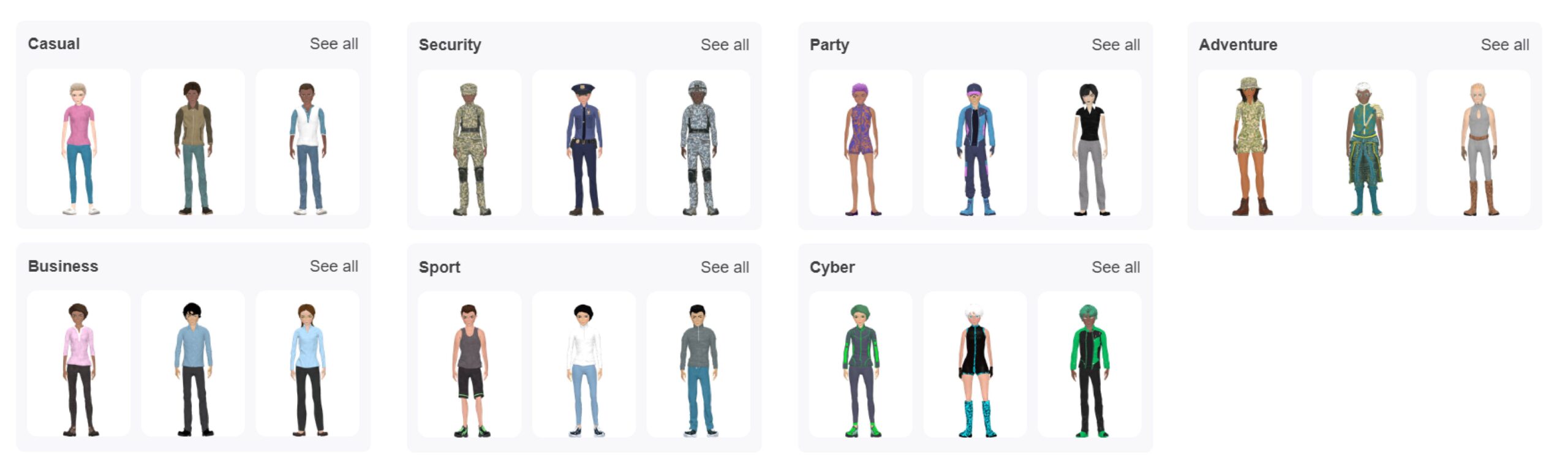
Automatic Lip Sync Capability #
DreamSquad characters come with the same advanced automatic lip sync capabilities found in other character families within VP Online. This feature allows these characters to synchronize their mouth movements seamlessly with any speech or dialogue you add, creating a more lifelike and engaging animation.
When using text-to-speech functionality, the DreamSquad characters will accurately match their lip movements to the audio. This capability not only enhances the realism of your animations but also saves time in the production process, making it easier to bring your stories to life with natural and convincing dialogue.

Other Character Families in VP Online #
Visual Paradigm Online offers a wide variety of character families, each designed to suit different themes and animation styles. From realistic characters that mimic true-to-life appearances to manga-style characters with exaggerated features and vibrant expressions, there is a character for every story. You can explore cute and whimsical designs for lighthearted animations, delve into fantasy with characters that embody mythical traits, or even use monstrous characters for more adventurous or dramatic scenes.
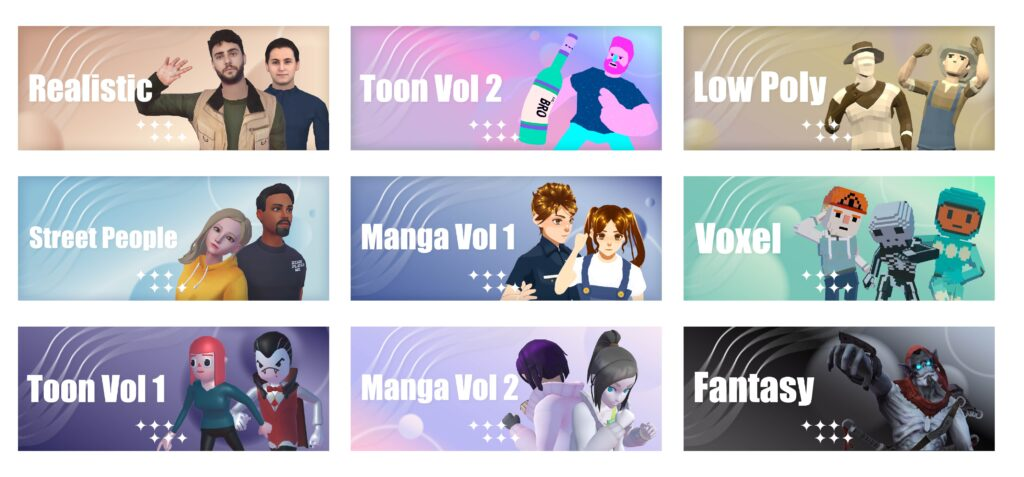
Creating with Animation #
With the diverse range of characters available in VP Online, you can create animations that suit your specific needs and vision. Whether you are developing a narrative-driven story, presenting a concept through engaging character dialogue, or showcasing products and services using animated personas, the possibilities are endless. You can set scenes that reflect various environments, utilize characters for action-packed sequences, or focus on detailed pose displays to convey subtle emotions and interactions. By the customization features, including action blending, pose editing, and rotation, you have the creative freedom to adapt each character’s appearance and movements to align perfectly with your storyline, ensuring that your animations are both captivating and visually coherent.
Templates with DreamSquad #
Here are some animation templates using DreamSquad character family. Take a look of them and start your creation now!
Start Saving with Cashback to Purchase Edit
Real Estate Video Marketing Video Edit
Fashion Store Site Advertisement Edit




