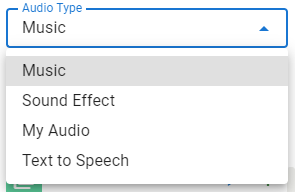Adding background music to your animation can significantly enhance the overall experience, making it more engaging and enjoyable for your audience. Visual Paradigm Online provides an easy way to add background music, helping you create a polished and professional animation. In this tutorial, we will discuss the importance of background music and guide you through the process of setting it up in VP Online.
Importance of Background Music #

Background music plays a crucial role in setting the tone and atmosphere of your animation. It serves as an emotional anchor, guiding the audience’s feelings and reactions throughout the story. Music has the power to evoke strong emotions, enhancing the emotional depth of your animation. Whether it’s creating a sense of joy, sadness, tension, or excitement, the right background music can amplify the emotional resonance of your scenes, making them more memorable and impactful. Additionally, the choice of background music can establish the overall mood and atmosphere of your animation. For instance, a serene, calming track can create a peaceful setting, while a fast-paced, energetic track can add a sense of urgency and excitement. This helps in immersing the audience into the world you’ve created.
Background music also provides a sense of continuity and flow, linking different scenes together seamlessly. It acts as a bridge, ensuring that transitions between scenes are smooth and coherent. This continuous auditory backdrop helps in maintaining the audience’s engagement and attention. Moreover, the tempo and rhythm of background music can influence the pacing of your animation. By matching the music’s tempo to the pace of your visual content, you can enhance the overall rhythm and dynamics of your animation. Music can also fill in silent gaps, preventing awkward pauses and maintaining a steady auditory presence. Strategically using background music to highlight key moments can draw the audience’s attention to important actions, dialogues, or transitions, adding depth to the storytelling. Consistent use of background music that aligns with your brand’s identity can also help in establishing a recognizable and memorable brand presence, contributing to a cohesive and professional look and feel.
Setting Background Music in VP Online #
- To set background music in VP Online, press the “Set Background Music” button. This will open the music library on the left side of the screen.
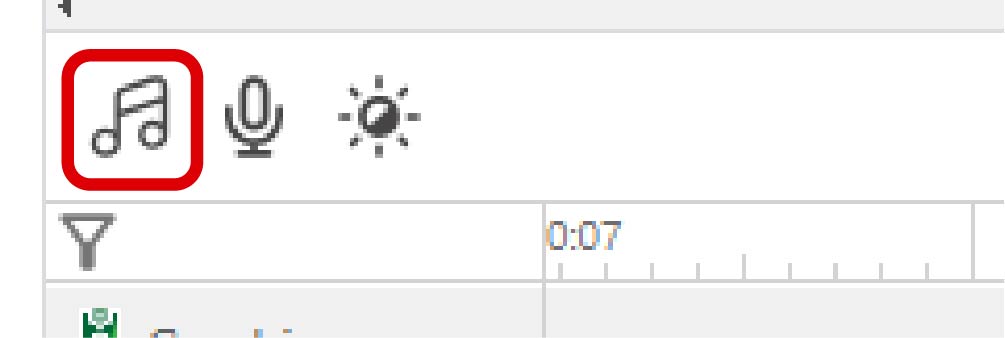
- You can select the genres and moods of the music you want, making it easier to find a track that fits your animation. Preview the music by pressing the play button and select the one that best suits your needs as background music.
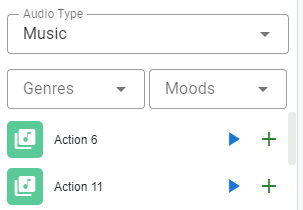
- Once you have made your choice, you can adjust the volume to ensure it complements the other audio elements without overpowering them. Additionally, setting the fade-in and fade-out times can help make the entrance and exit of the background music more natural and seamless, enhancing the overall flow of your animation.
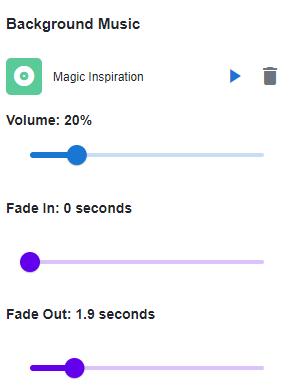
Tips for Choosing Suitable Background Music #
- Match the Mood and Theme: Choose music that aligns with the overall mood and theme of your animation. For example, upbeat and lively music works well for a cheerful scene, while softer, more somber music might be better for a dramatic moment.
- Consider the Pace: The tempo of the music should match the pacing of your animation. Fast-paced music can add energy to action scenes, while slower music can create a relaxed or contemplative atmosphere.
- Test Different Options: Don’t hesitate to preview and test different music tracks to find the best fit. Sometimes, a track that seems perfect initially might not work as well when combined with the visuals.
Other Audio Features in VP Online #
VP Online offers various audio features to enhance your animation beyond background music. You can add sound effects to emphasize actions or events, making your animation more dynamic and realistic. The text-to-speech feature allows characters to speak with synchronized mouth movements, adding a professional touch to your animation.
Additionally, VP Online supports the upload of your own audio files, giving you the flexibility to include custom sounds, voiceovers, or any other audio elements that you need. This comprehensive range of audio options ensures that your animation has a rich and immersive soundscape, elevating the overall quality of your project.
Learn more here: Elevate Your Animations with Sound in VP Online