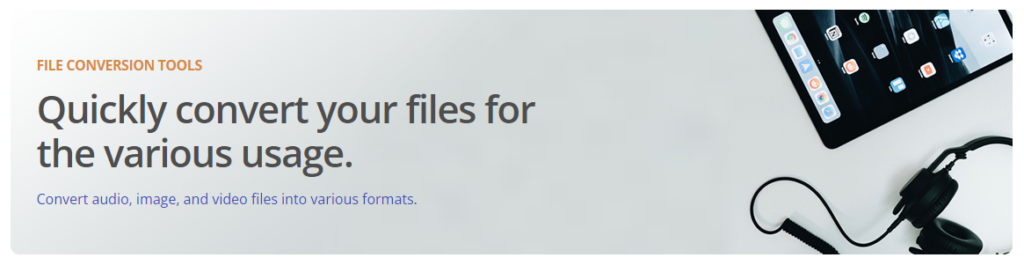Animation videos can be used in various contexts, from marketing and educational content to social media and personal projects. To make the most of your creations, Visual Paradigm Online, an online animation maker, allows you to export your videos as MP4 files, ensuring compatibility and ease of use across different platforms.
Understanding the MP4 Video Format #
MP4 is one of the most widely used video formats today. It is compatible with most media players and devices, making it a versatile choice for sharing and viewing. The benefits of exporting your video in MP4 format include high-quality video and audio, efficient compression that reduces file size without significant loss of quality, and broad compatibility with various operating systems and platforms.
More: Learn More About MP4 Video Format
Export Video as MP4 #
When finished, go to Export > Export as Video. We can then rename the video if needed, and also select the resolution of it. Press Export and Download the video to our devices.
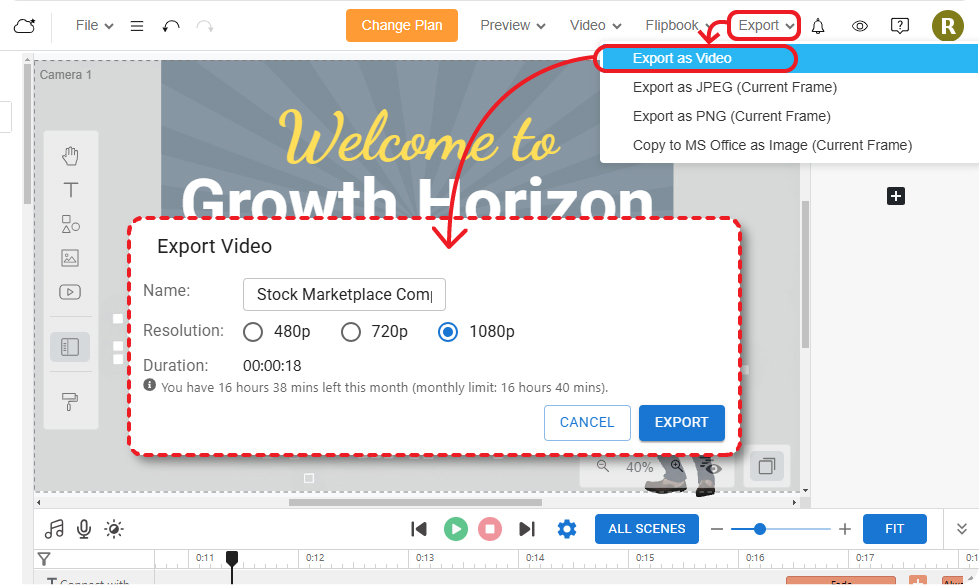
Choosing the Right Resolution: Is Higher Always Better? #
VP Online allows you to export your videos in various resolutions, including 480p, 720p, and 1080p. While it might seem that higher resolution is always better, the optimal choice depends on your specific needs and other factors.
If you plan to display your animation in a small window, such as on a mobile device or within a web application, a lower resolution like 480p or 720p might suffice. These resolutions can significantly reduce file size, leading to faster loading times and smoother playback, which is particularly important for maintaining a good user experience on websites.
On the other hand, if your video will be viewed on larger screens or requires detailed visual clarity, such as in presentations or high-definition displays, opting for 1080p might be necessary to ensure the best quality. However, keep in mind that higher resolutions result in larger file sizes, which can impact storage and require more bandwidth for streaming or downloading.
Additionally, consider the capabilities of your audience’s devices. Not all devices or internet connections handle high-resolution videos well. Balancing resolution with practical considerations, such as the target audience and platform limitations, will help you make the best choice for your video exports.

VP Online File Converter #
Once you have your video in MP4 format, you might need to convert it to other formats for specific uses. The VP Online File Converter offers a simple solution for converting MP4 videos to a variety of formats.
Visit the Video Converter Here: https://online.visual-paradigm.com/file-converters/file-conversion-tools/#video-converters
This tool ensures that your videos are always in the right format for your needs, whether you’re optimizing for web use, preparing for playback on different devices, or meeting specific technical requirements.