Visual Paradigm Online is a professional animation tool designed to help you create captivating videos for a variety of purposes. One critical element in crafting high-quality animations is maintaining continuity throughout the video. Prop continuity, in particular, plays a key role in keeping the flow of your scenes smooth and believable. In this tutorial, we will explore how VP Online’s flipping feature can be used to address certain continuity challenges.
Built-in and Customizable Props in VP Online #
VP Online provides an array of props to enhance your animations. These include built-in props that come with specific character actions and customizable props that can be added to hand gestures. While customized props can be freely edited to maintain continuity, built-in props often require special attention to ensure they fit seamlessly into the next action. In this tutorial, we’ll focus on working with built-in props to create smooth transitions.
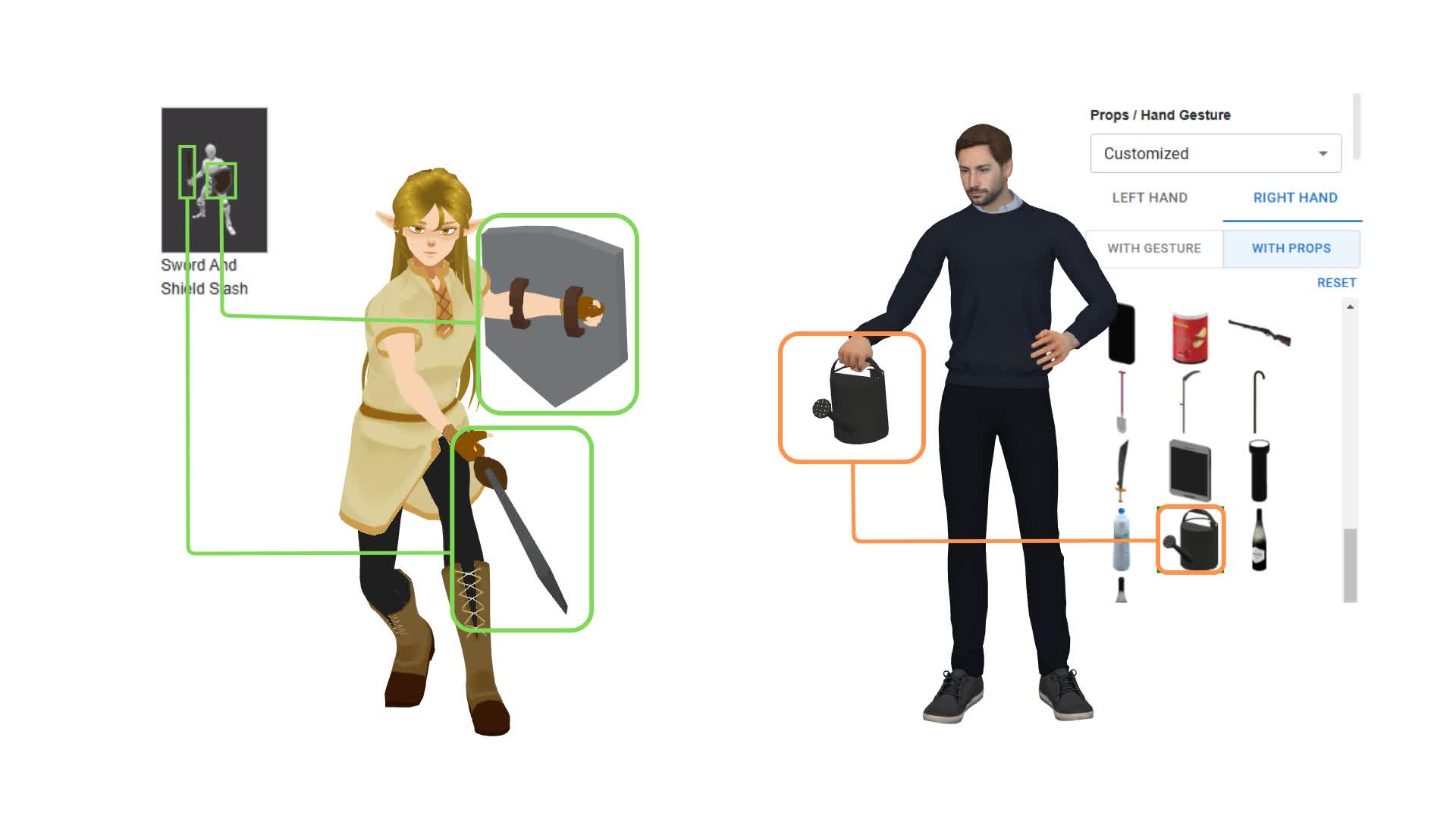
Addressing Continuity with the Flipping Feature #
Let’s consider a common scenario: in one action, a character holds a briefcase in their right hand. In the next action, the character raises their right hand, which can cause the briefcase to look out of place. While you could manually adjust the prop using customization tools, VP Online’s flipping feature offers a quicker and more efficient solution.
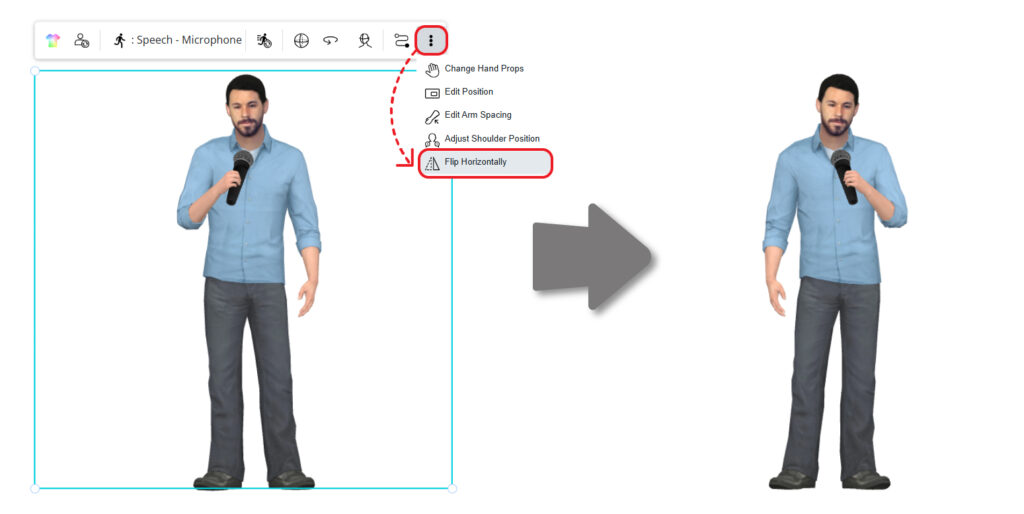
By flipping the action, you can switch the briefcase to the character’s left hand, ensuring the prop fits the movement naturally and maintaining the scene’s continuity with minimal effort.
Additional Uses for the Flipping Feature #
The flipping feature can also be used in various other scenarios to enhance your animations. For example:
- Adjusting for Symmetry: Flip actions to align movements with a scene’s layout or to match the direction of other characters.
- Creating Mirror Effects: Use flipped actions to simulate characters interacting with reflective surfaces like mirrors or water.
- Balancing Props in Different Hands: Flip an action to balance the character’s pose or add variety to repetitive motions.
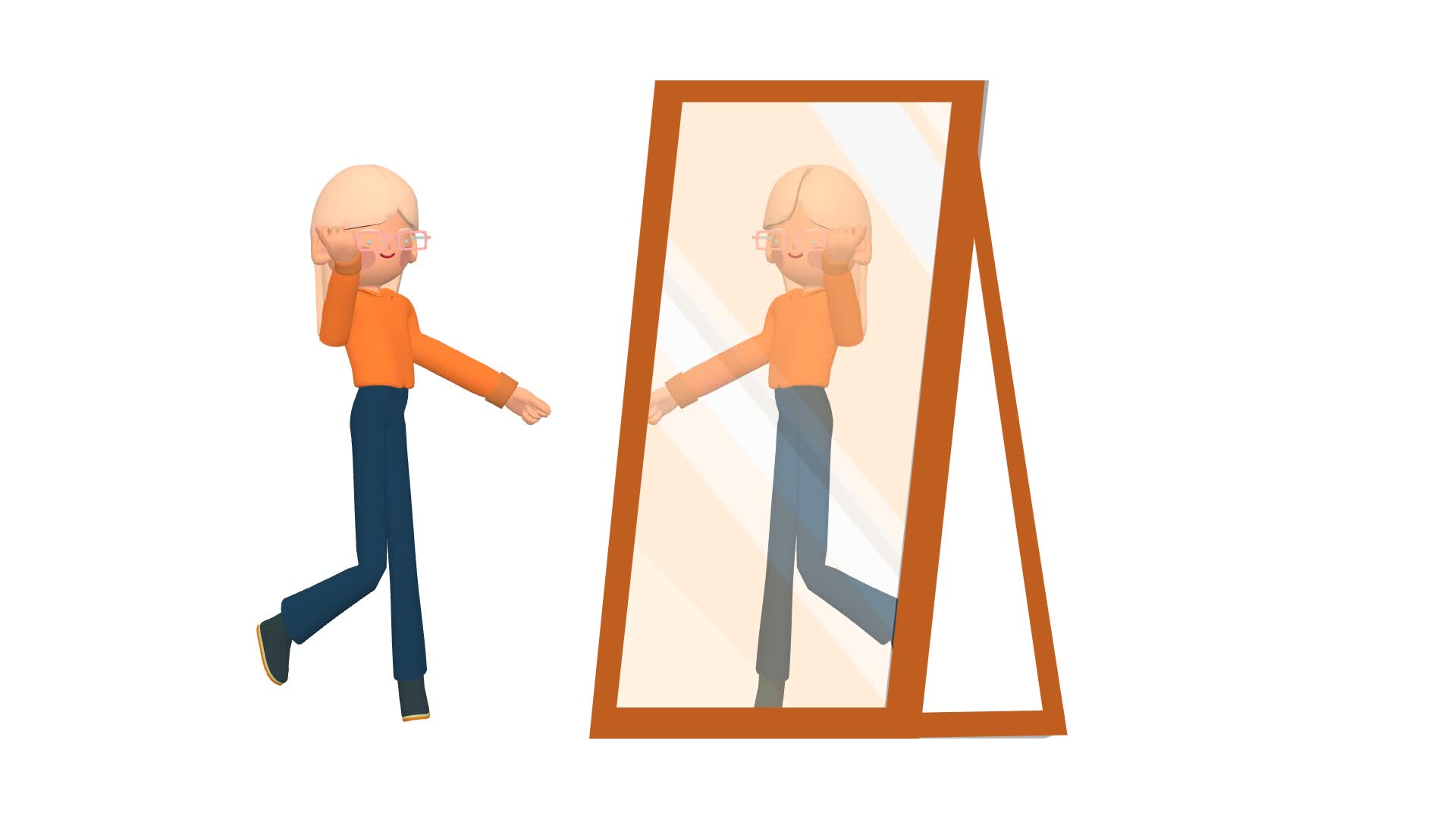
By leveraging the flipping feature creatively, you can elevate the quality of your animations and deliver a seamless, engaging experience for your audience.






