Visual Paradigm Online is excited to introduce the Pirate Kit character family—a thrilling addition perfect for adventure and sea-inspired animations! This family includes a variety of characters and creatures, such as bold pirates, daring adventurers, and eerie sea-themed monsters like skeletal sailors and mythical sea creatures. With this unique set, you can effortlessly craft exciting pirate adventures, treasure hunts, or mysterious deep-sea explorations.
Whether you’re working on a storytelling project or a thematic video, the Pirate Kit provides you with all the characters you need to bring your ideas to life!
Background and Elements That Complement Pirate Kit Characters #

The Pirate Kit characters shine best when paired with fitting backgrounds and elements. To complement their adventurous vibe:
- Clay Style Backgrounds: These add a soft, warm, and slightly whimsical look that suits pirate tales set on the high seas or quaint coastal towns.
- Ocean-Themed Props and Scenes: Waves, sandy beaches, pirate ships, and hidden caves are perfect for immersive storytelling.
- Vintage and Adventure-Driven Textures: Add maps, compasses, and treasure chests to further enhance your scenes.
Combining these elements ensures your animations not only look cohesive but also fully embrace the pirate and adventure aesthetic.

Adjusting Brightness to Fit the Scene #
Creating a balanced and immersive scene requires attention to lighting. For example, a nighttime battle on the sea or a sunlit treasure hunt on a beach might need adjustments in character brightness to blend naturally with the environment.
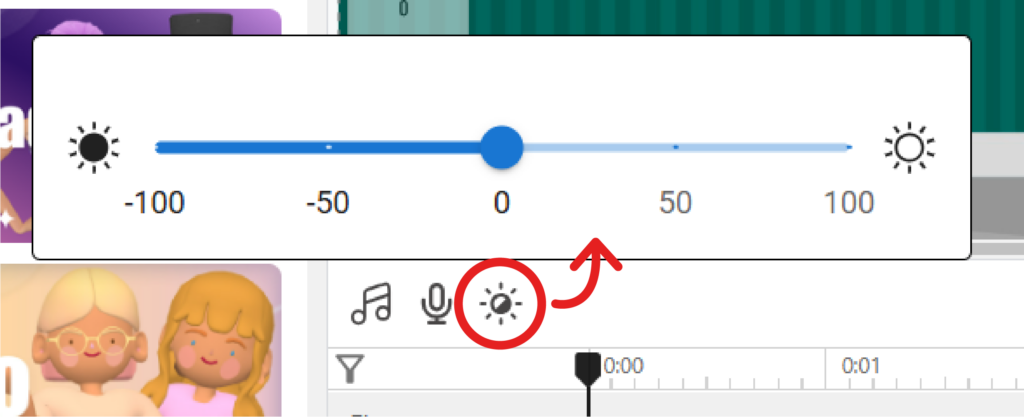
Tips for Setting Brightness:
- Press the Brightness button and access the brightness settings.
- Adjust the brightness to align with the scene’s lighting.
- Lower brightness for darker, moonlit settings.
- Higher brightness for sunny or well-lit interiors.
- Ensure consistency across all characters and props in the scene.
These small tweaks make your animations more lifelike and visually appealing.
Action Customization for Pirate Kit Characters #

To fully utilize the Pirate Kit characters, explore the various action customization features that VP Online offers:
- Edit Offset: Modify a character’s position or pose within an action to better fit your scene’s layout. For example, adjust the tilt of a pirate aiming a sword or a skeleton steering a ship.
- Edit Hand Props: Add or modify props held by your characters, like swords, treasure maps, or bottles of rum.
- Rotation and Orientation: Rotate characters or specific joints to create unique movements. This feature is excellent for customizing poses like climbing a mast or digging for treasure.
These tools ensure your animations are flexible and tailored to your story, giving you complete control over how your characters move and interact with the scene.
Start Your Pirate Adventure #
With the Pirate Kit and these animation tips, you’re equipped to create compelling and imaginative pirate-themed animations. Dive into VP Online now and start your seafaring adventure!







